How to deploy your TMS WEB Core application or Web service within minutes¶
Deploying a web application during its development process can be tedious. This is true in particular for web services that need HTTPS endpoints with SSL certificates so that mobile Apple or Android devices can access them. There are a lot of examples setting up a Docker environment or publishing your services directly to a developer specific server. Still, all of these approaches are not as easy as the steps given in the video.
Video¶
Key facts¶
- Assume you have a web application which is running locally on your development server at
http://localhost:8000/FinnHubEx/index.html. This URL is inaccessible from any machine outside your network. Also, communication is unencrypted and is not secured with an SSL certificate. - (https://www.ngrok.com) is a service that can be used to quickly make your local application available on the Internet. Even better, it will be secured with a certificate.
- In the download section, you find a free version for macOS, Windows, and Linux.
- Download the ZIP file and extract it in a folder that is easily accesible using the command-line.
- Running the executable
ngrok.exeshows all options.C:\tools>ngrok NAME: ngrok - tunnel local ports to public URLs and inspect traffic USAGE: ngrok [command] [flags] DESCRIPTION: ngrok exposes local networked services behinds NATs and firewalls to the public internet over a secure tunnel. Share local websites, build/test webhook consumers and self-host personal services. Detailed help for each command is available with 'ngrok help <command>'. Open http://localhost:4040 for ngrok's web interface to inspect traffic. Author: ngrok - <support@ngrok.com> TERMS OF SERVICE: https://ngrok.com/tos EXAMPLES: ngrok http 80 # secure public URL for port 80 web server ngrok http --domain baz.ngrok.dev 8080 # port 8080 available at baz.ngrok.dev ngrok http foo.dev:80 # tunnel to host:port instead of localhost ngrok http https://localhost # expose a local https server ngrok tcp 22 # tunnel arbitrary TCP traffic to port 22 ngrok tls --domain=foo.com 443 # TLS traffic for foo.com to port 443 ngrok start foo bar baz # start tunnels from the configuration file COMMANDS: api use ngrok agent as an api client completion generates shell completion code for bash or zsh config update or migrate ngrok's configuration file credits prints author and licensing information diagnose diagnose connection issues help Help about any command http start an HTTP tunnel service run and control an ngrok service on a target operating system start start tunnels by name from the configuration file tcp start a TCP tunnel tls start a TLS tunnel tunnel start a tunnel for use with a tunnel-group backend update update ngrok to the latest version version print the version string OPTIONS: --config strings path to config files; they are merged if multiple -h, --help help for ngrok -v, --version version for ngrok - In order to host your application running on
localhostwith thehttpprotocol, run it with the following parameters: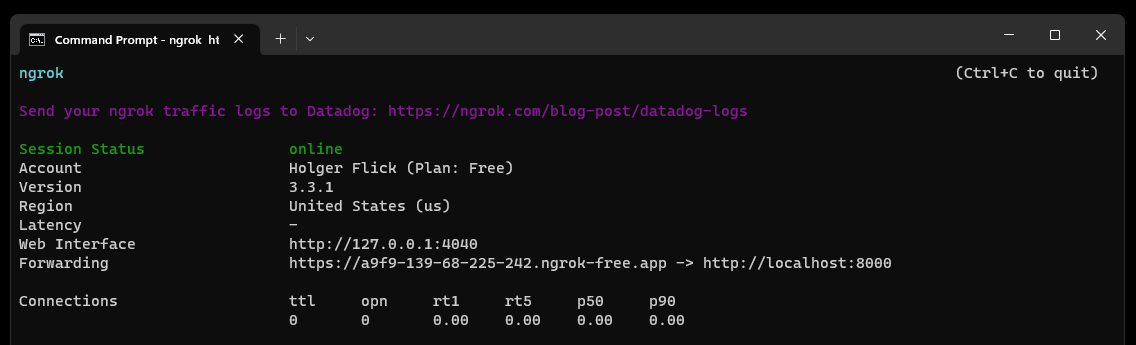
- That's it! You are now hosting your application worlwide.
Note
ngrok offers free and paid plans. The free plan will generate a new, random URL each time you invoke ngrok.
Warning
Remember to add the path to your application to the URL. In the example presented in the video, you need to add /FinnHubEx/index.html to the random URL generated by ngrok.